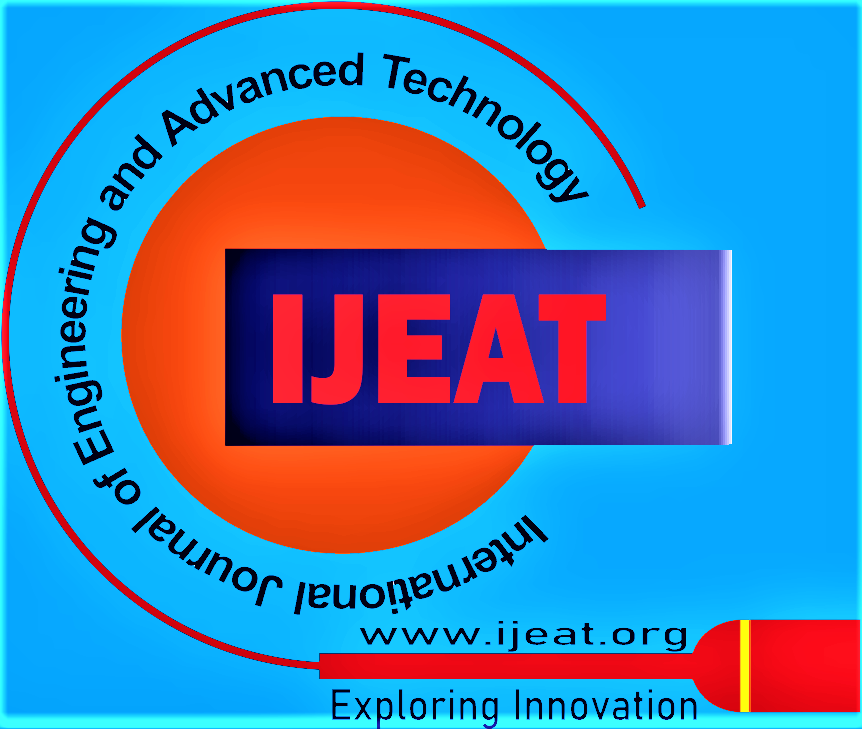![]()
Automation of Longitudinal Time Series Data Visualization using Plot Specifications obtained from XL file
S.R. Sneha1, G. Rohini2, Kamal Srinivasan3
1S.R.Sneha, Student, Department of Computer Science and Engineering, St. Joseph’s Institute of Technology, OMR, Chennai ,India.
2G.Rohini, Professor, Department of Electronics and Communication Engineering, St. Joseph’s Institute of Technology, OMR, Chennai – 119, India.
3Kamal Srinivasan, Senior Statistical Programmer, Regeneron Pharmaceuticals, Tarrytown, New York, USA.
Manuscript received on July 20, 2019. | Revised Manuscript received on August 10, 2019. | Manuscript published on August 30, 2019. | PP: 3105-3109 | Volume-8 Issue-6, August 2019. | Retrieval Number: F9072088619/2019©BEIESP| DOI: 10.35940/ijeat.F9072.088619
Open Access | Ethics and Policies | Cite | Mendeley
© The Authors. Blue Eyes Intelligence Engineering and Sciences Publication (BEIESP). This is an open access article under the CC BY-NC-ND license (http://creativecommons.org/licenses/by-nc-nd/4.0/)
Abstract: Longitudinal Time Series data visualization plays important role in all sector of business decision making [9]. With enormous amount of complex data [11] from cloud and business requirement, number of graphs needed for decision making increased many folds. Generating enormous number of plots manually with more human input is tedious, time consuming and error prone. To avoid these issues, suitable visualization techniques with solid design principles become very important. We conceptualized and designed a novel method for automation of these processes. R-GGPLOT2[7] package and XL specifications file were primarily used to achieve this goal. We here show as how we can create multiple plots from time series data, plots specifications-XL file and R package GGPLOT2[7] in a single run. Since all required information are entered in XL sheet, R function can be run with no modification. Multiple plots can be generated by using enormous data available in production and service sectors such as finance, healthcare, transportation and food industries etc.
Keywords: Automation, Data visualization, Excel plot generation, GGPLOT2, R.